How Can We Help?
Badges are virtual rewards that app users can collect as they visit locations and earn stamps.
To add a badge, click Rewards > Reward List
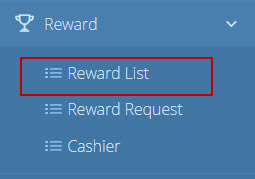
Click the blue + sign in the top right to add a new badge
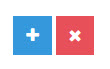
Fill out the form as follows:
- Passport Program
- Loyalty Reward
- Title
- Description
- Points Required (How many points should a user achieve to earn this badge?)
- Confirmation Message – See sample given below. This pops up when a user earns a badge.
- Email Message – See sample given below. This email sends out when a user earns a badge.
- Check “Badge Reward”
- Upload or drag and drop an image. Images must be squared. We recommend 300 x 300.
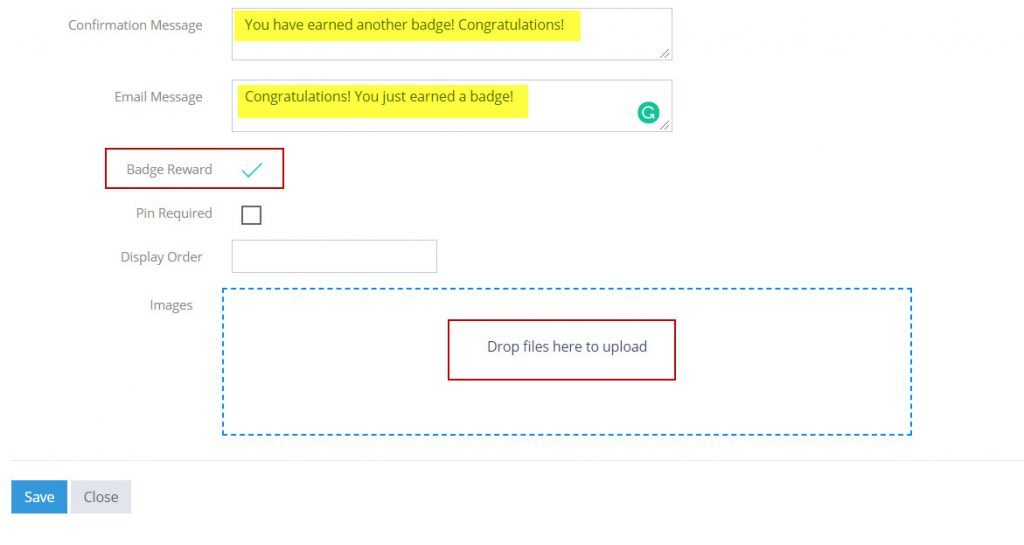
Click Save before closing.

